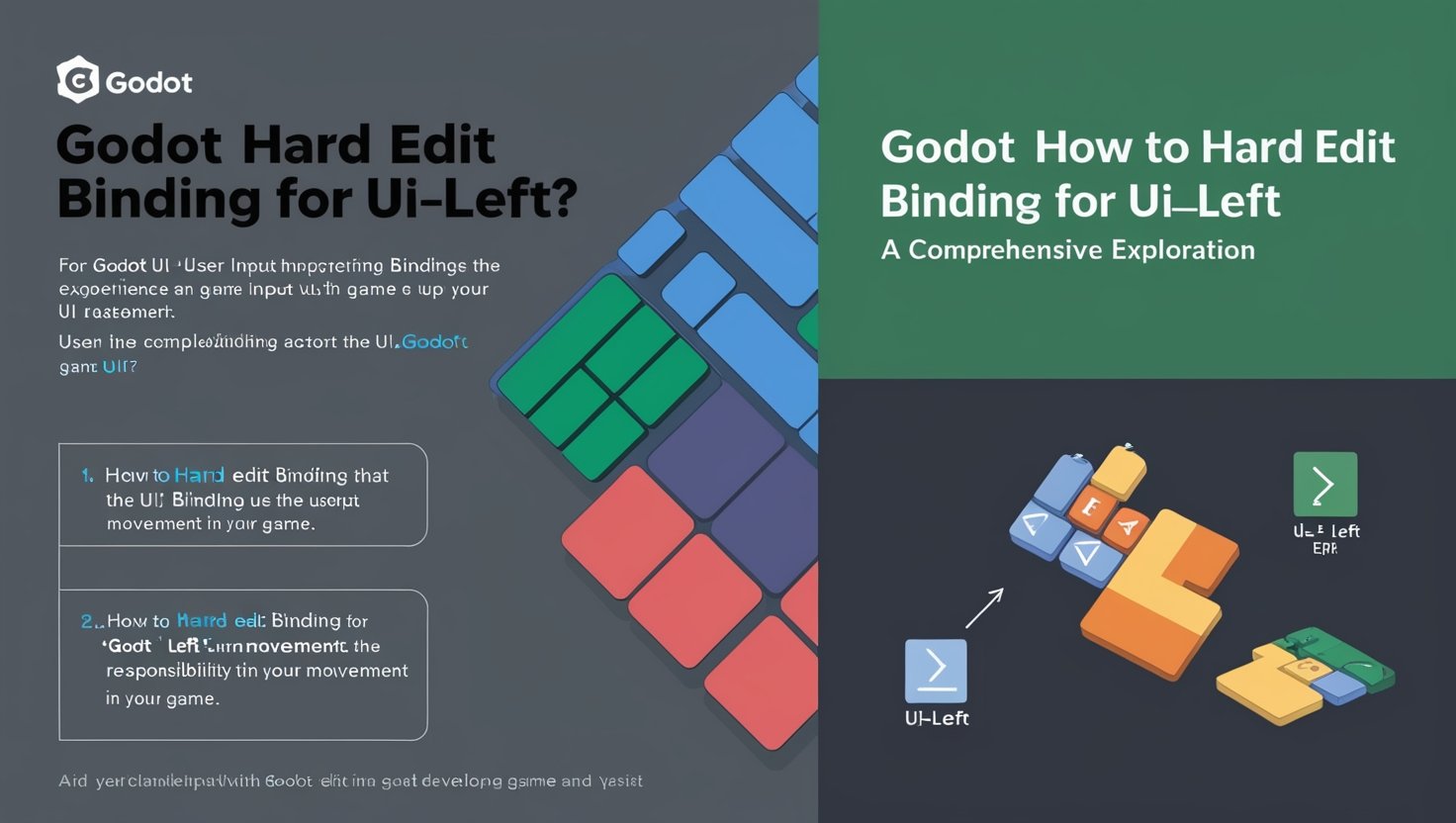In today’s world, where social media plays a crucial role in professional networking and personal branding, optimizing your content is essential. If you want to enhance your LinkedIn presence, the LinkedIn Post Inspector is a tool that can help you ensure your posts are professional, polished, and ready to make an impact. Whether you’re a seasoned marketer, an entrepreneur, or just getting started on LinkedIn, this free tool can help take your posts to the next level.
In this article, we’ll discuss the LinkedIn post inspector in detail, from understanding how it works to maximizing its potential. We’ll cover everything you need to know to use it effectively and ensure your posts get the desired engagement.
What is the LinkedIn Post Inspector?
The LinkedIn Post Inspector is an online tool designed to preview how your LinkedIn posts appear when shared on the platform. It allows you to check whether your posts’ content, image, and metadata display correctly before publishing. The tool helps to ensure that your post is visually appealing, has the correct format, and is optimized for maximum engagement.
When you use the LinkedIn post inspector, you can check essential elements of your post, including:
- Text Formatting: The tool ensures your post text appears correctly, without errors in alignment or punctuation.
- Link Preview: This checker determines whether links in your post show the correct preview, including images, titles, and descriptions.
- Image Display: The inspector verifies that the images you attach to your post are displayed at the right size and resolution.
- Hashtags and Mentions: You can confirm if hashtags or mentions of others are appropriately recognized and clickable.
With this information, the LinkedIn post inspector helps you refine your posts and ensures they are ready for maximum impact.
Why Should You Use the LinkedIn Post Inspector?
The LinkedIn post inspector offers several benefits for users who want to improve the quality of their posts.
- Quality Control: This tool allows you to double-check your post’s formatting, structure, and content before it goes live. This eliminates the risk of errors that could harm your professional image.
- Better Visuals: The LinkedIn post inspector helps correctly display images and multimedia elements. If you’re using visual content to boost engagement, you want it to look great, and this tool ensures that’s the case.
- Avoid Technical Glitches: Sometimes, social media platforms display posts differently than expected. The LinkedIn post inspector lets you identify issues before they affect your audience, saving you time and frustration.
- Increased Engagement: The post inspector allows you to optimize your posts for better visibility and higher engagement. Correctly formatted posts, with attention to detail, are more likely to get likes, comments, and shares.
How Does the LinkedIn Post Inspector Work?
To get started with the LinkedIn post inspector, you simply need to paste your post’s URL into the tool’s input field. The tool will then analyze the URL and provide you with a preview of how it will look once shared on LinkedIn.
Let’s break down how it works:
- Step 1 – Input the URL: First, copy the link to your LinkedIn post or the URL of a web page you want to share. Glue it into the LinkedIn post auditor apparatus.
- Step 2 – Analyze the Preview: The tool will generate a preview of the post, showing how it will appear to others. It will also display metadata, such as the post’s title, description, and image.
- Step 3 – Adjust and Edit: If you can adjust if something doesn’t look right or the post doesn’t appear as expected, you might need to update the image size, fix the formatting, or ensure the links work as they should.
- Step 4 – Post with Confidence: Once you’re happy with how your post looks in the preview, you can publish it, knowing that everything is optimized for success.
Key Features of the LinkedIn Post Inspector
To fully utilize the LinkedIn post inspector, you must understand its key features and functionalities. These features make it a must-have for anyone serious about social media optimization on LinkedIn.
- Link Previews: The inspector checks how your links will be displayed when shared. It shows how the title, description, and thumbnail image will appear. You can adjust these elements by editing your web page’s meta tags or changing the URL you share.
- Image Optimization: LinkedIn posts with images tend to get more engagement, so your photos must be optimized for the platform. The post inspector ensures your pictures have the correct dimensions and resolution. If you’re sharing an article, ensure the featured image is clear and eye-catching.
- Meta Tag Preview: The tool also allows you to review your post’s metadata, including the title, description, and any other information accompanying it when shared. It’s crucial to ensure these meta tags are relevant, catchy, and informative to capture your audience’s attention.
- Hashtags and Mentions Preview: If you use hashtags or mention other LinkedIn users in your post, the LinkedIn post inspector will show you how they will appear. You can confirm that your hashtags are working and clickable and that any user mentions are linked to the correct profiles.
- Text Preview and Formatting: You can see how the text in your post will be displayed, ensuring that there are no awkward line breaks, misaligned text, or other formatting issues that could reduce the quality of your post.
Best Practices for Using the LinkedIn Post Inspector
While the LinkedIn post inspector is a great tool, it’s essential to use it effectively to get the most out of it. By following a few best practices, you can ensure that your posts are continually optimized for success.
First and foremost, always use high-quality images. Since LinkedIn posts with images tend to perform better in engagement, your pictures must be clear, visually appealing, and adequately sized. The LinkedIn post inspector can help you ensure your chosen pictures display well and look professional.
It’s also important to edit your post’s meta tags. The LinkedIn post inspector allows you to check and edit your content’s title, description, and metadata. Ensure your meta tags are clear, concise, and compelling, as these will determine how your post is displayed on the platform and whether people are intrigued enough to engage with your content.
Conclusion
The LinkedIn post inspector is an invaluable tool for optimizing their content on LinkedIn. It ensures that your posts are formatted correctly, visually appealing, and optimized for maximum engagement. Whether you’re trying to increase visibility, drive traffic, or improve your posts’ quality, the LinkedIn post inspector can help you achieve your goals.
By following the best practices outlined in this article and leveraging the features of the LinkedIn post inspector, you can create professional, polished posts that resonate with your audience and help you build a strong presence on LinkedIn. Take advantage of this powerful tool to ensure that every post you share is optimized for success.